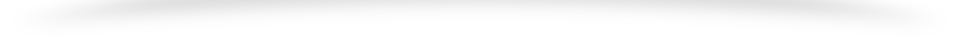Table of Contents
Google has been offering free trials on cloud services since i believe 2014. Like microsoft azure and amazon web service too, they are offering free trial as well. You can create and use a vps for free without getting charges until your credit expired. It looks complex and it is, for starter because there’s aren’t any guidelines to follow therefore i will try explain everything you, as a starter should know it will be a lengthy content.
What?? out of the 3 options, google cloud service is the most recommended option, simply because of the server available are not limited only to united states. And google has the fastest server available as free vps. We will continue this explanation later. I guess there are contents out there already that teaches you how to install metatrader on a vps but never told you, how can you avoid automatic restart due to windows updates and so?
You can use this server as a vps hosting powered by Google Cloud, which is guaranteed to be the best hosting in the world. Because vps hosting with googlecloud will be very fast, this can be proven by a comparison of the final results.
Automatic Trading Robot
So your automatic trading robot, or expert advisor get reset as well. Anyway let’s. Start. So before registering a google cloud service account, you are required. A gmail account. And a credit card no debit card don’t work.
Then, have your web browser open, i’m using opera by the way and i love free server hosting hahaha. Anyway, go to google.Com on the search box, type, google cloud. It seems it’s appearing on the 1st result.
You want to click “get started for free” ( https://cloud.google.com/free ) now agree the terms and condition erm, otherwise. For the account type select individual since you’re not a business, cooperation, organization or something else.
Fill in all neccessary information, i will be skipping this since it’s not a difficult task. Click the start my free trial. Welcome ben! a random name. Thanks for signing up! why not! it’s free! your free trial includes $300 in credit to spend over the next 12 months.

Free VPS Juli 2024
If you run out of credit, don’t worry you will be billed because to use compute Engine. You are requried to switch on the automatic billing. When credits run out you have to manually close the billing account, or delete the vps.
We will continue this later. Got it? so generally we are using google cloud service solely for. Vps and maybe other virtual machine that are located on compute engine. Anyway, click “go to compute engine” compute engine is getting ready. This may take a minute or more, generally 3 minutes.
Done click “create”. This is the free trial credit i was given, varies between local currencies due to currency conversion. The region here is the server location. Select one that’s nearest to your country. Singapore for me.
You don’t want to to pick a server far from you simply because of the response rate, we call it ping rate or latency if you like, will be higher the ping rate to google server was something like 20ms that was like 0.02 second per response between your computer and the google server.
Which is like almost instant it’s by far the best server that could be found in the world. Zone, pick any one. It doesn’t matter. We have the machine type here. Generally, metatrader are enough to be powered with a 1.7 gb memory.
VPS Free One Year
I do notice there are some expert advisor, i mean some. Consume more ram usage. Due to opening more chart and required more calculation. And therefore required a larger memory. Of course the higher the spec you pick, the higher the cost it is. Look at the price here. And it has yet to account the windows license fee.
That will be double the price. On the boot disk option here, click change, instead of debian a nice operating system, we want to install windows. On the operating system, click for the drop down menu. And click windows server.
On version, click windows server 2012. Uhm, you may try 2016 or 2019 if you like but i usually picked the oldest version simply because of compatible issues. You know. I forgot to record and show you the changes on the price estimation make sure to pay attention that the price estimation so you get the idea estimate how long you will get charged before your credits run out. Ooops our server failed to launch, it’s not supported on the free trial service.
We have to enable automatic billing first. Click “view billing report” “my billing account”. “manage billing account” “my billing account”, again. There’s a word, “upgrade” here. And where your trial credit were listed as well. Click it.
Uhm, to be able to use the vps, you are required to upgrade your account, it simply mean enable automatic billing. So, “you won’t be charged until after your free credits run out or expire (whichever comes first).
Click “upgrade”. Bookmark this page if you will, to constantly check if the free credits run out. Click on the nofitication button and click “retry”. The server will be prepared this time. Back to compute engine, vm instances.
Wait a few minutes and refresh the page. It should be showed up now. This external ip here, is your server’s ip address, copy it down. Then, click “instance-1” you have to create a password, so click “set. Windows password” this is your username, copy it down. Click “set” and wait. It takes awhile.
This is your vps password. Copy it down. So, you have the vps ready, you have it’s login detail now you just need to connect it. I’m not sure for mac user. But for windows user, open start menu and type remote desktop connection.
Open it. By default when connected, you will be entering full screen mode, we don’t want that. Click “show options”. Go to display tab adjust the display size you feel comfortable with, some still prefer full screen uhh. Back to general tab and paste your vps login detail. “allow me to save credentials.’.
Enter the password, do not remember me if you’re using a public computer. Don’t ask me again for connections to this computer. Welcome! to windows server 2012 provided for free by google cloud server.
Thank you google!
Free Server Hosting
Now first you have to disable the ie enhanced vps security configuration. Otherwise you are not allow to use internet explorer, to download other browser. Chrome. Now i tried to download metatrader 4 from their official website instead they gave me metatrader 5. So i downloaded it on oanda, you can download mt4 on https://www.metatrader4.com or direct from broker forex. Installing.
There you go, That’s the metatrader 4. You can install the expert advisor you want on this server without getting interrupted by disconnection. The next thing to do is the disable the windows update to prevent unnecessary restarts by. Windows.
Now right click the taskbar and open the task. Manager. Expand the menu by clicking “more details” click “services”. Sort by name on name. Yeah. There’s this, wuauserv which stands for windows update. Right click and stop service.
Repeat again by going to open services. Look for windows update. Double click to get the properties window showed up. On the startup type, switch it to “disabled”. Apply it, and you are now safe from forceful restart. And do a double confirm by going back to task manager, service, to see if windows update is stopped. Good?
Good. The next thing we want to do is lock the ip address. Google cloud service tend to switch the vps’s ip address when your machine is restarted. It’s frustrating because whenever you’re connecting back to your vps, you are required to enter the same old loooooong password and a newly created ip address, over and over again.
Google Cloud Free
So back google cloud service. Expand the tab menu from the left. Search for vpc network click external ip addresses. Click ephemeral, and switch it to static. Give a random name like, abc if you want to. Lastly congrats! for following this far with me, everything is now done.
So to connect back to the vps, just open the start menu. Type “remote desktop connection”. Your saved vps with it’s ip address will be listed here. Click it and viola. I believe you’re able to configurate the remaining stuff yourself so, i will leave it to you.
This will be the end of the content, if you like this content, i appreciate very much a thumbs up and leave me a question on the comment box if you have one about vps hosting or about free server hosting. Do consistent check if your credits run out, you may not want to pay for the maintenance fee, if so google charges around 50 to 100% expensive than most offered vps outside, but it’s worth if you don’t want your trades to get interrupted, unlike other cheap vps. They disconnect very frequently. Anyway, good bye!